|
JeVois
1.23
JeVois Smart Embedded Machine Vision Toolkit
|
|
|
JeVois
1.23
JeVois Smart Embedded Machine Vision Toolkit
|
|
If you have a wired network that runs a DHCP server, you can just use a USB-to-Ethernet adapter like the one below.
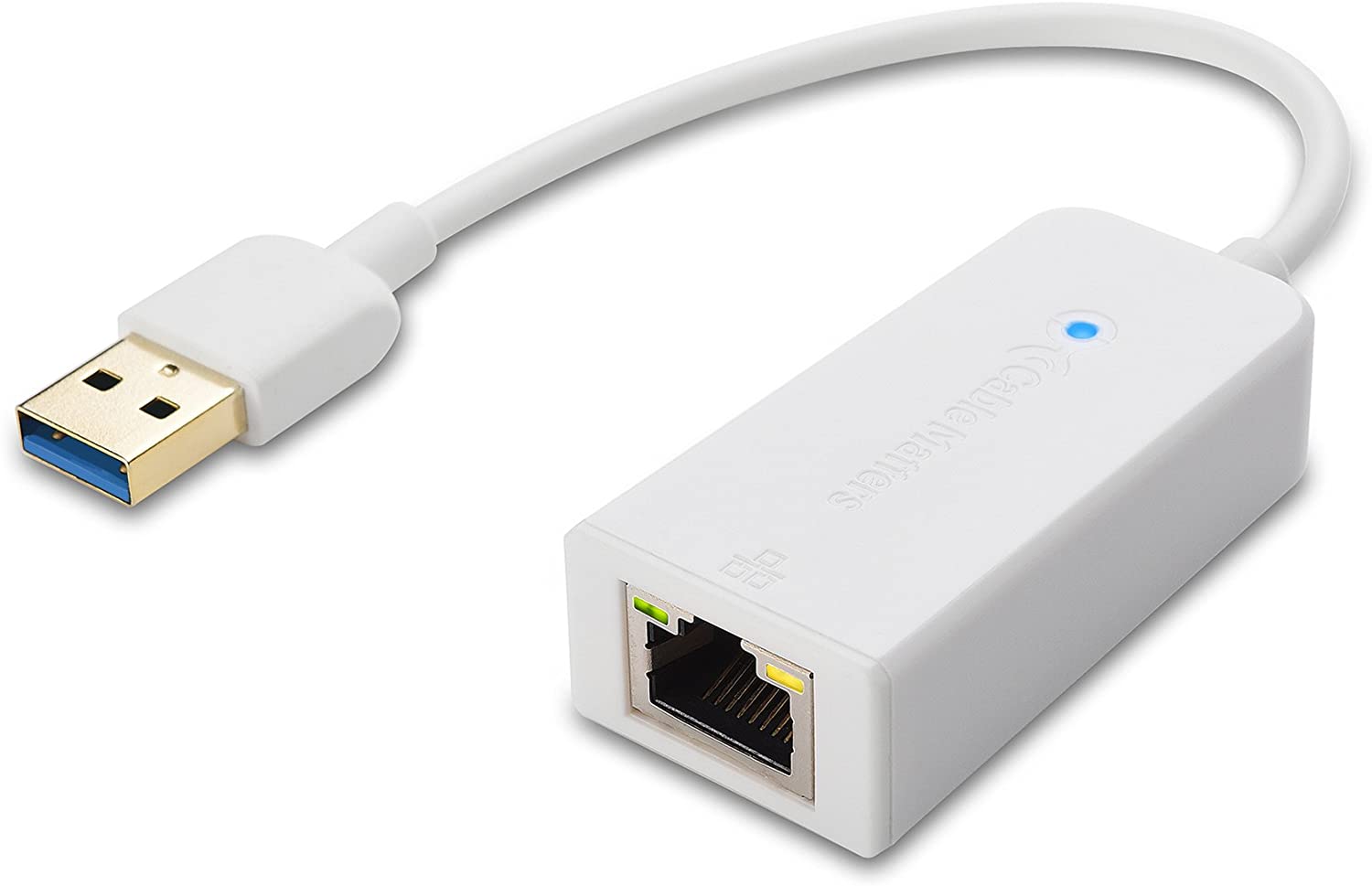
It should be automatically detected and configured. To check from the JeVois-Pro console, you can issue shell ifconfig and inspect the configuration. You can then move to the System tab and try to ping jevois.usc.edu
Many Wifi adapters are not by default included in the Linux kernel because they contain closed-source code.
We have pre-installed drivers for the popular Realtek RTL8812AU chip present in many adapters of various brands.

To select a Wifi network, the easiest is to proceed as follows:
startxping jevois.usc.edujevoispro.sh to start JeVois softwareThe configuration should be persistent and your Wifi network should be selected on boot automatically.
If you will not be using a Coral TPU, you can use the M.2 A+E slot in JeVois-Pro to connect a Wifi card.

Proceed as follows:
The card should be detected. You can then configure it as above for the USB to Wifi case.