|
JeVois
1.23
JeVois Smart Embedded Machine Vision Toolkit
|
|
|
JeVois
1.23
JeVois Smart Embedded Machine Vision Toolkit
|
|
Use JeVois-Pro like a standard computer:
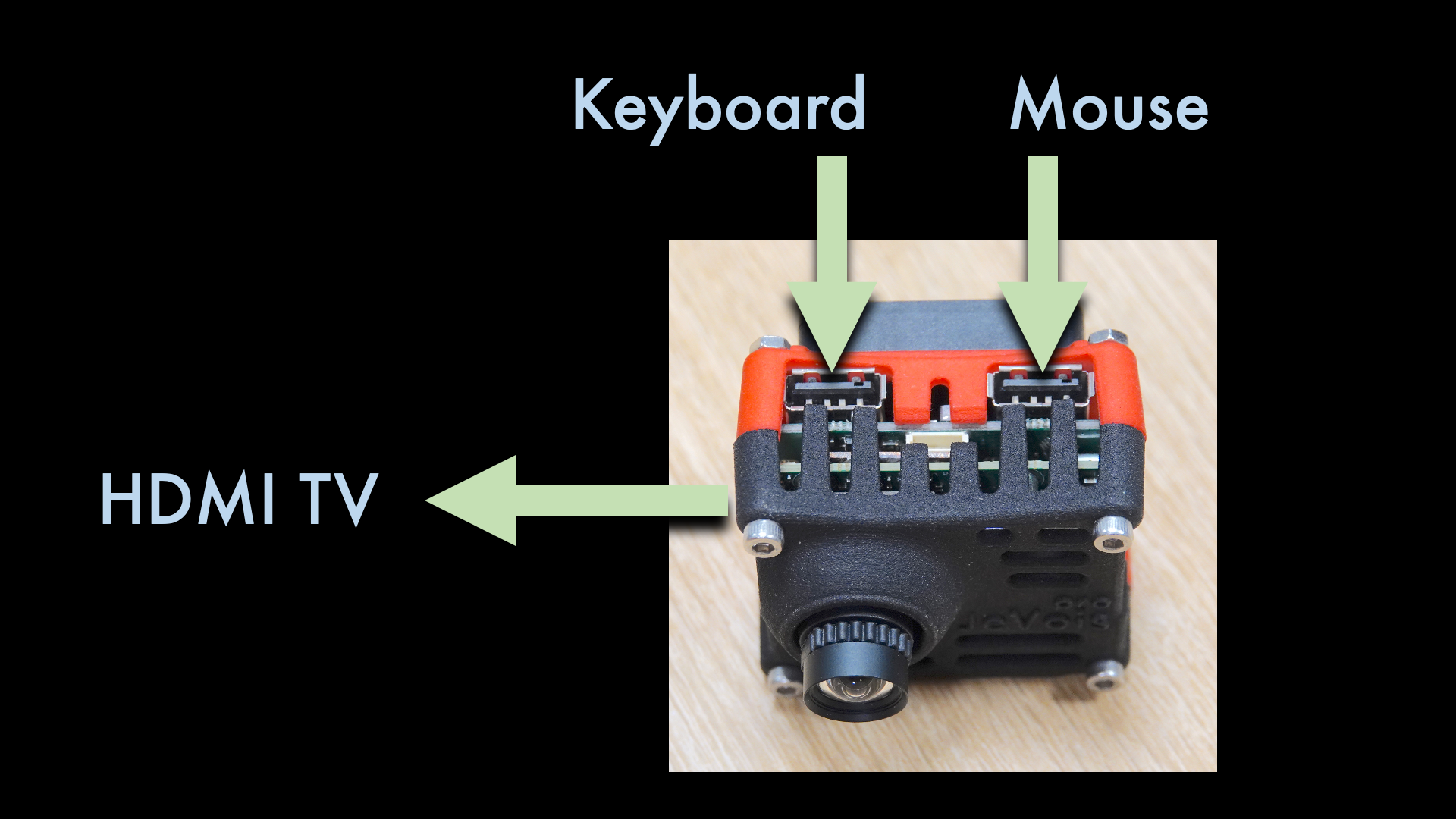
For power, use the included power adapter. JeVois-Pro can accept 6-24V DC input on a 5.5x2.5mm barrel jack with positive in the center pin.
This means that you can power JeVois-Pro from a car battery or cigar adapter, or from a 2S-5S Lithium battery (2 to 5 lithium cells in series). Make sure your battery is equipped with undervoltage protection so that it does not get damaged by being fully drained out.
The power supply included with JeVois-Pro has 36 Watts (12V at 3A). When budgeting for power, this is the recommended wattage. However, this is also the worst-case scenario, where JeVois outputs significant power to connected peripherals through its USB and AUX power ports. If you will not connect power-hungry peripherals, you may be able to use a lower-wattage power supply or battery.
Here are a few points of reference, with only USB keyboard, mouse, and HDMI display, and one TPU (Google Coral neural accelerator, M.2 card inside JeVois-Pro) and one VPU (Intel Myriad-X USB accelerator):
When designing a custom power supply, e.g., to use JeVois-Pro on a robot, you should measure actual wattage used by your vision algorithms running on JeVois-Pro, and then add a safety margin (e.g., budget 20% more wattage than the highest you measured).