|
JeVois
1.23
JeVois Smart Embedded Machine Vision Toolkit
|
|
|
JeVois
1.23
JeVois Smart Embedded Machine Vision Toolkit
|
|
Starting with JeVois v1.19.0, you can enable sending log and module output messages to the mini-USB port of JeVois-Pro. Simply check that option in the System tab of the GUI as shown below:
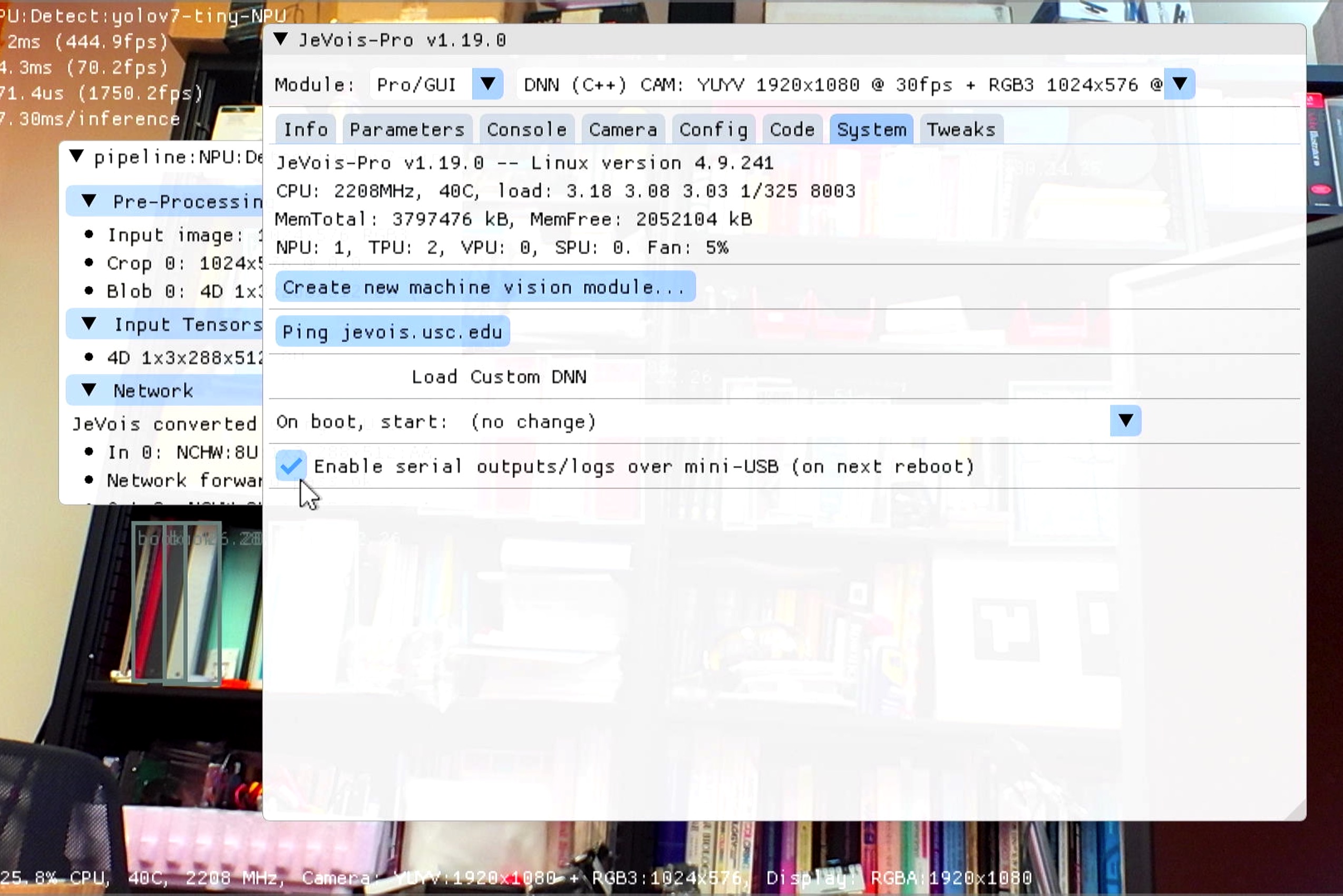
and reboot your camera.
Then use a regular USB to mini-USB cable to connect the mini-USB port of JeVois Pro to a standard USB port on a host computer. When JeVois-Pro boots up, your host computer will detect a USB serial device. You can then connect to it to communicate with JeVois-Pro. For example, on a Linux host, a new device /dev/ttyACM0 will appear on the host machine when JeVois-Pro is connected. You can then connect, e.g., using the screen program:
sudo screen /dev/ttyACM0 115200
and then issue commands to JeVois-Pro as described in Command-line interface user guide
JeVois v1.19.0 strengthened the serial driver in the JeVois software to be robust to cable disconnects/reconnects. There still are caveats, though, as it seems that there is no proper way of actually knowing whether a cable is connected or not from Linux user space. However, there is a small buffer associated with the serial port that will eventually overflow if JeVois-Pro is sending messages and the cable is not connected. When that is the case, JeVois-Pro will close the serial device and attempt to re-open it. This usually will succeed when the cable has been re-connected. Just beware that if your module is not writing a lot of messages, you will not know on the camera that the cable is disconnected until you have attempted to output enough messages to cause that buffer overflow.