I have a 140mm aruco marker part of the buldled aruco DICT_5x5_1000 dictionary.
When i start the aruco example in jevois-inventor `Vision Module > YUV 650x500 @ 20fps - JeVois DemoArUco (C++)`
then, in Parameters tab, select dictionary D5x5_1000
even though the marker is in complete view, i still observe "Detected 0 ArUco markers"
Using the same parameters, if I show the default aruco marker for instance in the top left corner of jevois-inventor GUI (which by the look of it is a 4x4 aruco marker) ==> then this marker is detected.
It seems the dictionary param is ignored ?
Do I do something wrong ?
how can i change the dictionary param with console (text) interface instead of GUI ?
thanks
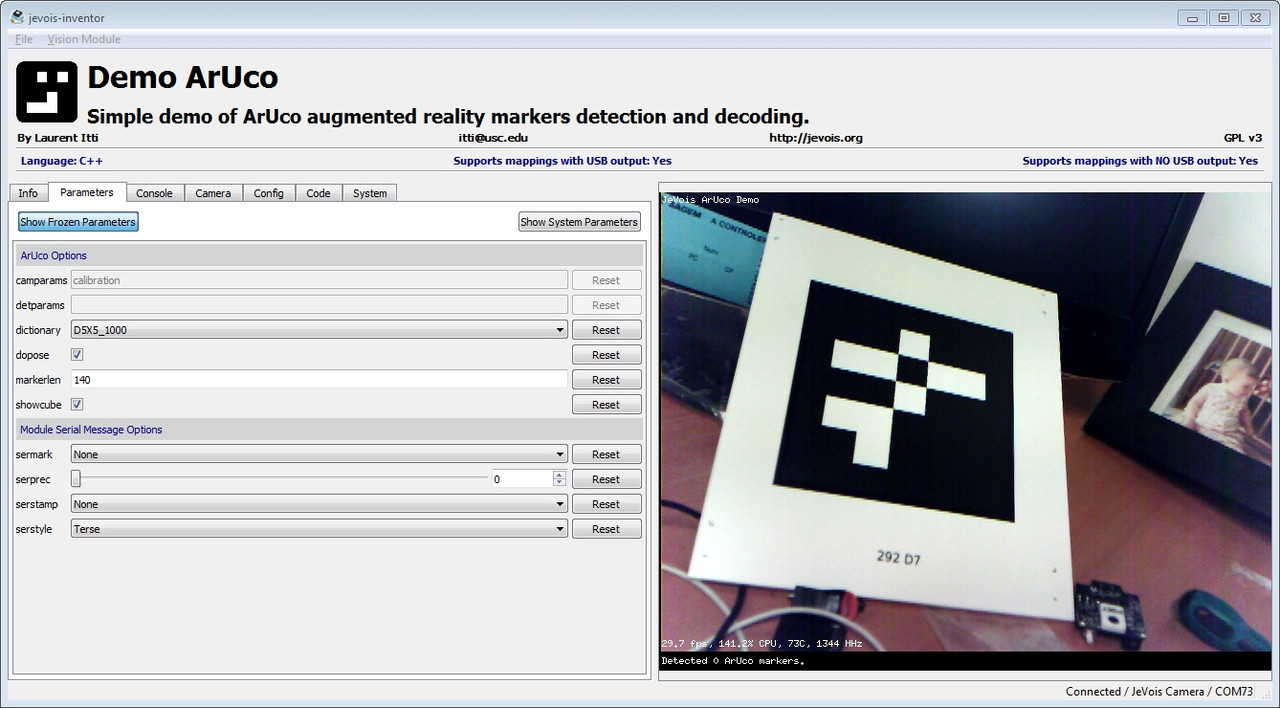

[edit] i did find the `setparam dictionary D5x5_1000` and `getpar dictionary`commands. I can observe that it does report the correct dicitonary. To no avail. it seems that at runtime it just uses the default dictionary whatsoever.
Besides, I would love to use a bigger resolution but i'm struggling to activate a custom resolution and start/stop streaming for command line interface... :/