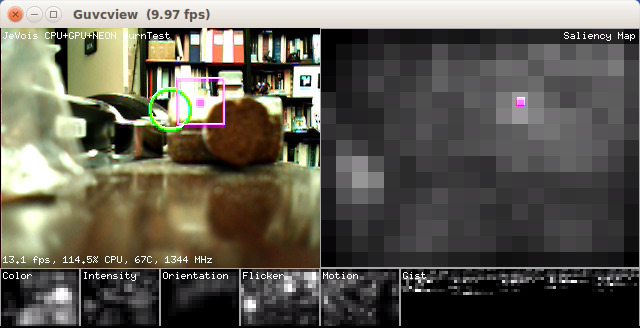This burn test exercises all aspects of your JeVois smart camera to the maximum, namely:
- launch two instances of whetstone (floating point benchmark test) running in the background
- launch two instances of dhrystone (integer benchmark test) running in the background
- grab frames from the camera sensor
- run the quad-core visual attention algorithm
- in parallel, run the NEON demo that blurs the video frames using NEON accelerated processor instructions
- in parallel, run the GPU demo that processes the video through 4 image filters (shaders)
- stream attention video results over USB
- issue messages over the serial port
This burn test is useful to test JeVois hardware for any malfunction. It should run forever without crashing on JeVois hardware. Demo display layout and markings are the same as for the DemoSaliency module.
This burn test is one of the tests that every JeVois camera produced is tested with at the factory, before the unit is shipped out.
Things to try
Select the burntest video mode (note that it is 640x300 @ 10fps, while the default MicroSD card also includes a mode with 640x300 @ 60fps that runs the DemoSaliency module instead). You need to activate it (remove the leading # sign) in JEVOIS:/config/videomappings.cfg as it is disabled by default. Observe the CPU temperature at the bottom of the live video window. If it ever reaches 75C (which it should not under normal conditions given the high power fan on the JeVois smart camera), the CPU frequency shown next to the temperature will drop down below 1344 MHz, and will then come back up as the CPU temperature drops below 75C.
Connect your JeVois camera to your host computer through a USB Tester device that measures voltage, current, and power. You should reach about 3.7 Watts under the burn test, which is the maximum we have ever been able to achieve with a JeVois unit.