|
JeVois Tutorials
1.23
JeVois Smart Embedded Machine Vision Tutorials
|
|
|
JeVois Tutorials
1.23
JeVois Smart Embedded Machine Vision Tutorials
|
|
JeVois v1.1
For user convenience, JeVois allows users to access the contents of the microSD card inside the camera live, while the JeVois smart camera is running.
When JeVois starts, by default it does not expose its microSD card to the host computer. Users need to request access to the microSD contents explicitly.
Since being able to switch through various vision modules while changing the contents of the microSD poses some potential data consistency issues, for now, we have restricted file access over USB to only work while not streaming video. Likewise, a reboot of the JeVois camera is necessary to allow it to use any new or modified files from th ehost computer.
To instruct JeVois to expose its microSD to the host computer as a virtual USB flash drive:
usbsdYou will notice that a new USB flash drive is detected by your host computer.
JeVois v1.3
Under Linux, the jevois package provides the command jevois-usbsd in /usr/bin of the host computer, which can be executed directly in any terminal on the host computer (as opposed to being run in the JeVois command-line interface after opening some serial terminal to it). Use it as follows:
jevois-usbsd start
Starts exporting the microSD inside JeVois to the host computer.
jevois-usbsd stop
Properly ejects the previously exported virtual flash drive and reboots JeVois.
jevois-usbsd is a simple shell script. Feel free to look at it. You may be able to create equivalents of that script for Mac and Windows. If so, please contribute them so that others can enjoy your scripts!echo usbsd > /dev/cu.usbmodem* and you should see the virtual USB flash drive JEVOIS appear. Just drag it to trash to eject.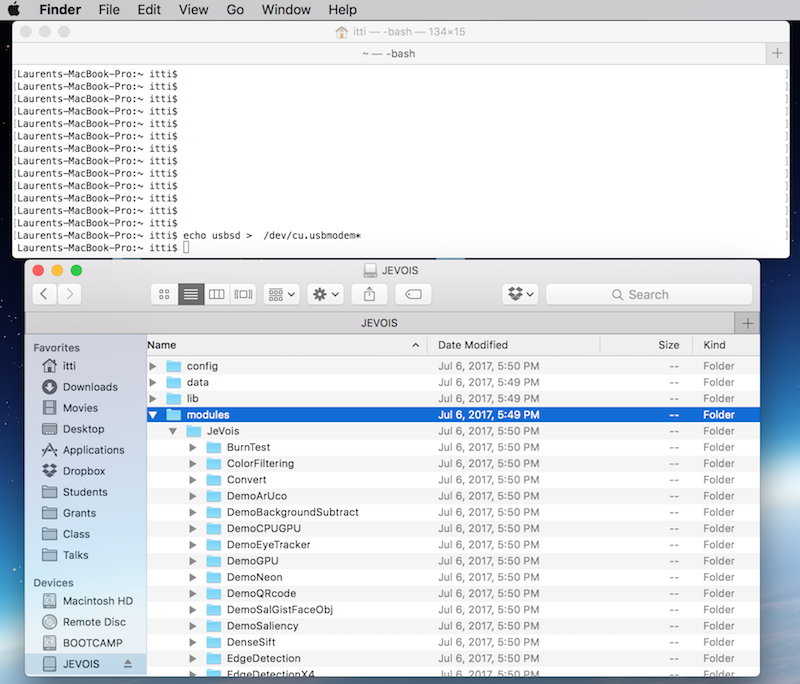
 1.9.8
1.9.8