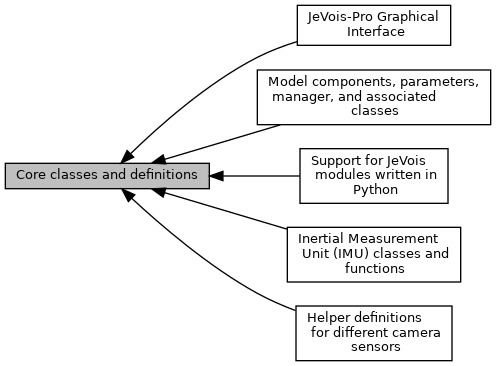|
| class | jevois::Camera |
| | JeVois camera driver class - grabs frames from a Video4Linux camera sensor. More...
|
| |
| class | jevois::CameraCalibration |
| | Helper class for camera calibration, which allows some modules to compute 3D locations of objects. More...
|
| |
| class | jevois::CameraDevice |
| | Accessory class to hold all the data associated with a V4L2 camera device. More...
|
| |
| class | jevois::DynamicLoader |
| | Class to open shared object (.so) files and load functions contained in them. More...
|
| |
| class | jevois::Engine |
| | JeVois processing engine - gets images from camera sensor, processes them, and sends results over USB. More...
|
| |
| class | jevois::Gadget |
| | JeVois gadget driver - exposes a uvcvideo interface to host computer connected over USB. More...
|
| |
| class | jevois::InputFrame |
| | Exception-safe wrapper around a raw camera input frame. More...
|
| |
| class | jevois::Module |
| | Virtual base class for a vision processing module. More...
|
| |
| class | jevois::StdModule |
| | Base class for a module that supports standardized serial messages. More...
|
| |
| class | jevois::MovieInput |
| | Movie input, can be used as a replacement for Camera to debug algorithms using a fixed video sequence. More...
|
| |
| class | jevois::MovieOutput |
| | Video output to a movie file, using OpenCV video encoding. More...
|
| |
| class | jevois::OutputFrame |
| | Exception-safe wrapper around a raw image to be sent over USB. More...
|
| |
| class | jevois::Serial |
| | Interface to a serial port. More...
|
| |
| class | jevois::StdioInterface |
| | String-based user interface, simple terminal input/output to use on host. More...
|
| |
| class | jevois::UserInterface |
| | Abstract base class for a string-based user interface. More...
|
| |
| class | jevois::VideoBuf |
| | A V4L2 video buffer, to be held in a shared_ptr. More...
|
| |
| class | jevois::VideoBuffers |
| | Collection of buffers for V4L2 video frames (Camera or Gadget) with hooks to the MMAP'd areas. More...
|
| |
| class | jevois::VideoDisplay |
| | Video output to local screen. More...
|
| |
| class | jevois::VideoDisplayGL |
| | Video output to local screen. More...
|
| |
| class | jevois::VideoDisplayGUI |
| | Video output to local screen with basic GUI. More...
|
| |
| class | jevois::VideoInput |
| | Base class for video input, which will get derived into Camera and MovieInput. More...
|
| |
| struct | jevois::VideoMapping |
| | Simple struct to hold video mapping definitions for the processing Engine. More...
|
| |
| class | jevois::VideoOutput |
| | Base class for video output. Gadget, MovieOutput, VideoDisplay, and VideoOutputNone derive from it. More...
|
| |
| class | jevois::VideoOutputNone |
| | No-op VideoOutput derivative for when there is no video output. More...
|
| |
| class | jevois::ChatBox |
| | A simple helper class for a chat box rendered in ImGui. More...
|
| |
| class | jevois::ImGuiBackend |
| | Backend for ImGui on JeVois-Pro. More...
|
| |
| class | jevois::ImGuiBackendMALI |
| | BackendMALI for ImGui on JeVois-Pro. More...
|
| |
| class | jevois::VideoDisplayBackend |
| | Backend for VideoDisplay on JeVois-Pro. More...
|
| |
| class | jevois::VideoDisplayBackendMALI |
| | Backend for VideoDisplay on JeVois-Pro host using MALI. More...
|
| |